Facebook Profiles Explained
Facebook can be a very useful social media platform depending on your type of business. In general Facebook suits Business to Consumer (B2C) organisations best. In other words, businesses that sell to individual customers, as opposed to selling to other businesses.
When you sign up to Facebook you agree to use your REAL name and only have ONE account. And that you may NOT use your personal profile for business. Feel free to read the Facebook Terms if you wish. There are three ways of appearing on Facebook:
Your Personal Profile
- This is for sharing your own news and images etc. with friends and family.
- The people who interact with you are called ‘Friends’.
- You have control over your privacy settings, which means you choose who sees your posts.
- Your personal profile is where you login to to manage either of the options below.
- The Facebook Terms say you should only friend people you actually know.
Business Pages
- These are for businesses and brands to share business news and information with their customers.
- The people who interact with your page do so by either ‘Liking’ or ‘Following’ the page.
- You have no control over any privacy settings, which means your page is visible to anyone on the internet. With the exception of some other options in the settings, such as country and age restrictions.
- A business page has to be created by a personal profile.
- Anyone can Like or Follow your page
- You can comment on posts as a business
Groups
- As the name suggests these are groups of people who ‘get together’ on Facebook. Usually around a cause, hobby or some other collective interest.
- The people who are in the group are called ‘Members’.
- You have control over the privacy settings for the group.
- A group has to be created by a personal profile.
- A group Admin has control over who may join the group.
Set up and customisation
For the purposes of setting up and/or customising your social media accounts we will be talking about Facebook Pages.
If you already have a Facebook Business Page:
- Please add us as an Admin, using the email address we will supply you with, so that we can login and do the customisation work.
- Once finished you can remove us as Admin if you wish.
If you already have a Facebook personal profile:
- We will create your Facebook Page for you.
- Once created, and customised if applicable, we will need to add you as an Admin of the page.
- You will need to supply us with the email address that belongs to the personal profile that will become the Admin of the page. This must be the owner of the business or similar, see below.
- You will also need to supply us with the email address(es) that belongs to the personal profile of any member of staff you are giving access to the Facebook page. These will become Editors of the page.
- Once everything is setup you can remove us as Admin if you wish.
If you have neither a Facebook personal profile or page:
- You will need to create your personal Facebook profile.
- We will create your Facebook Page for you.
- Once created, and customised if applicable, we will need to add you as an Admin of the page.
- You will need to supply us with the email address that belongs to the personal profile that will become the Admin of the page. This must be the owner of the business or similar, see below.
- You will also need to supply us with the email address(es) that belongs to the personal profile of any member of staff you are giving access to the Facebook page. These will become Editors of the page.
- Once finished you can remove us as Admin if you wish.
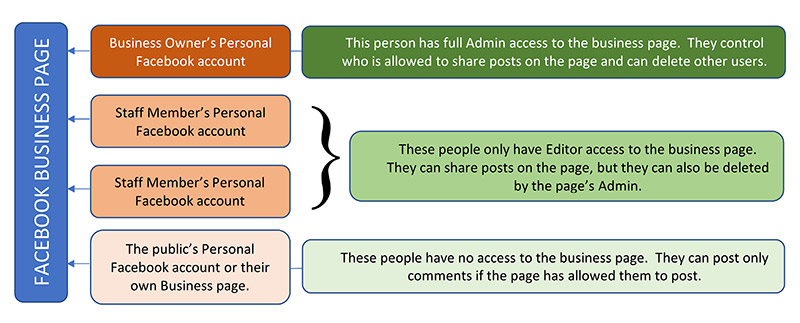
Security & Reputation Management
Your staff may come and go, and we all think it will never happen but, sometimes there are bad feelings. It’s part of being an employer. And so is being prepared for different eventualities.
We are not saying this is going to happen, but it is far better to prevent the possibility of it happening than face the consequences if it does. We are talking about letting any old member of staff look after your social media accounts. Your social media accounts are part of your brand and its reputation. Facebook can help promote them but can also ruin them.
You really need to take careful note of the following:
- The personal profile that you will run the Facebook Page from MUST be the business owner’s or equivalent. Someone who is not going to leave the business.
- Do not give access to the above profile to anyone else. NEVER EVER SHARE THE PASSWORD TO THIS PROFILE.
- Give staff who will post on the page a Page Role that they login to from their own personal profile.
- Do not allow any staff who have access to have a Page Role higher than ‘Editor’
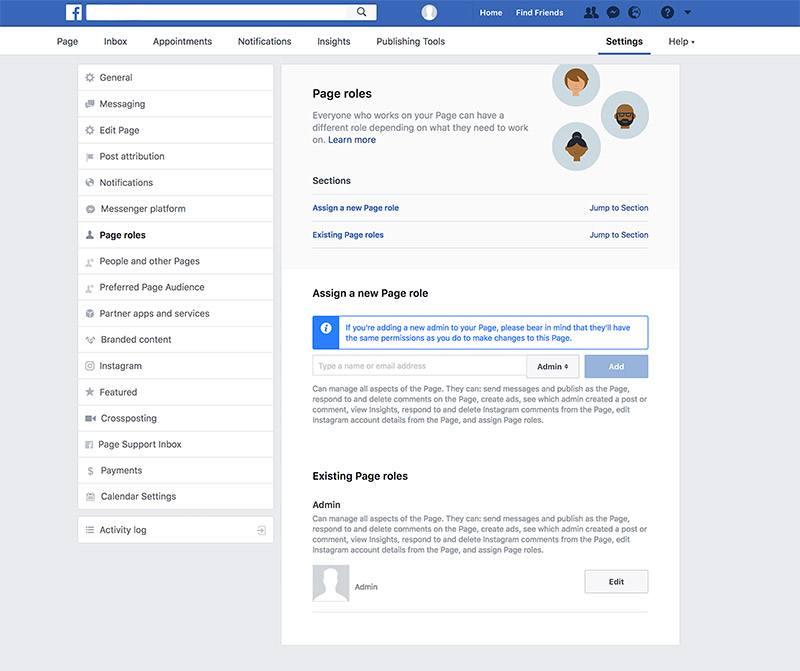
- Have a specific social media policy, what can and cannot be said, who can and cannot say it and so on.
- Make sure only the ‘right’ content is being shared. By all means show some personality in your posts, but do not share content that is totally irrelevant and may even put customers off.
- Be very clear on who has access and what responsibilities they have.
- If a member of staff leaves you must remove them from their Page Role immediately so they can no longer post.
- Just because someone would happily sit on Facebook rather than work does NOT make them suitable to look after the business page.
- Consider including a social media policy into employment contracts. This may at least provide you with a clear line of recourse if an employee publishes defamatory comments on social media. Make sure it covers your own social media accounts and also their own.
- Consider using an online reputation monitor.
Hopefully you will never have any problems with staff but being prepared will save you from some of the social media horror stories that can be found on the web. Chef on TwitterMore food for thought
