Introduction
Your email accounts from us also come with a Webmail facility. Emails travel over the internet between servers. In general we tend to use email clients/programs to download and deal with the emails on the server. This is partly because a full blown email client will have more features and functionality than a Webmail one. Often these email clients may only be on one device, for example the office desktop. In that case, once you leave the office, you cannot access your emails. This may be a good thing of course, but if it is not then Webmail is a great solution. Webmail allows us to access emails directly from the server itself, and from any device you can get the internet on.
To access your email via Webmail
You log in to your account in a web browser, such as Firefox, Google Chrome, Internet Explorer etc. Unlike an email client/program, where you have to log in to Windows mail, Apple mail, Outlook, Gmail and so on. To do this open your browser and type webmail.yourdomain.co.uk in to the address bar replacing yourdomain.co.uk with your actual domain name (without the www at the front).
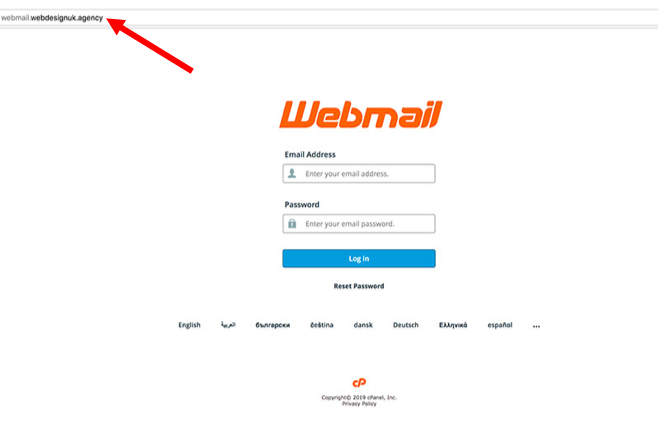
You will see a login option where you enter your email address and the password for your email account. If this is the first time of logging in you will be presented with 3 Webmail Application options to choose from. We recommend using ROUNDCUBE for accessing your emails. You may also want to set this as your default option for the next time you login.
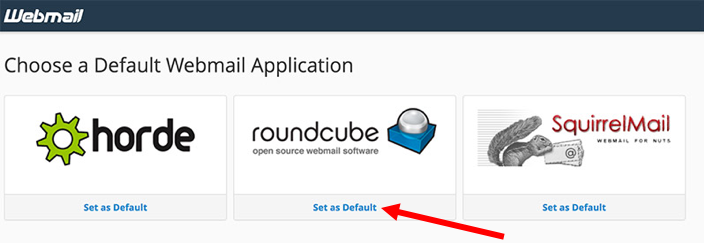
The first time you login you may want to make the interface more user friendly. Click on the Settings tab in the top right corner.
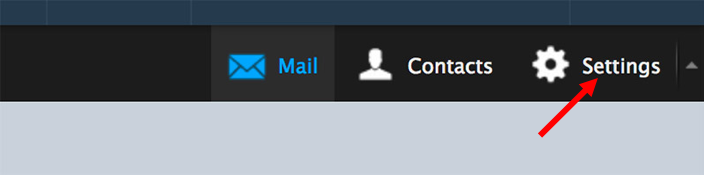
Select the Mailbox View option.

Choose the options you prefer and then click back on the Mail tab.

If you select the Desktop option you will see your emails at the top and a preview below once you click on one.
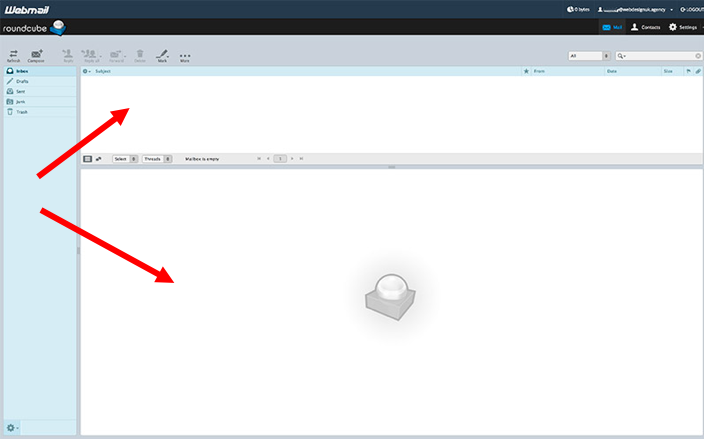
When you are logged in you can send, receive, read and reply to your emails.
