Introduction
Designing and building your website is our job. We will even add the content for you during the build stages. However, what tends to become the largest stumbling block for getting a project completed on time, is the fact that we need your input with the actual content creation.
If you have not already done so, please read our ‘Understanding The Anatomy Of A Website‘ article so that any terminology we use here makes sense. Creating good content for your website is so important it can make the difference between engaging site visitors or seeing them leave quickly, which is known as ‘bouncing’.
You might think it could be a good idea to get some content on and then add more or improve on it at a later date. But, website visitors are fickle and usually on a mission to find what they are looking for. If a website does not fit their bill they will move on quickly. Did you ever think to return to a website at a later date, in case it had added some new content that might be useful for your current search?
This article explains the basic steps you need to take to prepare content for a website, especially if it is not something you are used to doing. It goes without saying that we will help and guide you with getting your first pages, posts and, if applicable, products set up correctly during the project. With our expertise in several industries we are able to make sure you get the content right.
However, if you follow the guidelines below you should find creating good content yourself that bit easier. This will also become a useful skill to have as the website evolves and news articles are added in future. To make the process a little less painful we have created a content gather online form for you to use.
Content Sources
We will not agree to publish on your website any material that you are not the sole copyright holder of.
We are required by law to remove or block access to any content upon notice of copyright infringement.
You therefore must not provide us with text copy that you have copied from anywhere else. Unless you are citing the content and provide a citation.
Additionally, search engines now down rank pages that they consider to be duplicate content.
Text Copy
This is the text that goes on the website that site visitors will see.
- We strongly recommend writing your content drafts in a Word document. This way you will always have a backup of what you have written.
- Do not strive for perfection immediately; you will have to write several drafts.
- Remember to consider the tone of the business, whether that be professional, trendy. childish etc. and stick to that tone throughout.
- Only use jargon if your target audience will fully understand it, whilst bearing in mind that search engines need to understand it too.
- First Draft: this does not have to be perfect; just get your ideas down to begin with. Further revisions will improve the content. This is the same for writing anything, not only website content.
- Second Draft: this draft needs to be more thorough. Make sure the content is relevant to where it will be on the website, that it gets the right message across, that it reflects the style of your organisation and that it is not too long or full of unnecessary ‘padding’.
- Third Draft: make sure you double and triple check the spelling and punctuation, then correct if necessary. Getting someone else to help with this is often a great option. Please pay particular attention to mistakes that your spell-checker will not notice, for example the incorrect use of there and their or your and you’re.
- More Drafts: make as many new drafts as you feel you need and get others to read them. We often do not see our own mistakes even when proofreading.
- Final Draft: this needs to be exactly what will appear on your new website.
The Final Draft is the only version you want to submit to us via our Content form. Or add to the website once you are managing the content yourself. Watch out for these common errors:
- Be very careful with spelling and punctuation. Even though it may not seem important it can give an unprofessional feel to a website and, by association, the organisation itself.
- If you struggle with spelling and punctuation, as many people do, accept it and get help with editing what you have written.
- Using all caps, as this is the equivalent of shouting on the internet. No one really likes to be shouted at, even if you feel you are making a point.
- Ending multiple sentences with an exclamation mark. You may feel you are emphasising some point but it just looks like anger to the site visitor.
- Using capital letters for words that do not require them.
- The improper use of apostrophes; for example FAQ’s when the correct way is FAQs
Spelling and Grammar
A lot of people will think we are being picky when we talk about having good spelling and grammar. One might even think who cares these days?
When we build a website for you we are trying to convey a true sense of professionalism for your organisation and brand. For both your sake and for ours. What appears on the websites we build reflects on our business reputation too.
Always remember this; people with poor spelling and grammar do not notice good spelling and grammar. But for people with good spelling and grammar skills, poor spelling and grammar sticks out like the proverbial a sore thumb.
If you prefer, we do offer a copy writing service. Contact us via our support system to find out more.
Images
- Please read our Formatting Images, Graphics and Logos article carefully.
- The resolution of your images should be 72dpi for web pages.
- The correct naming of the images is essential.
- REMEMBER – if you do not have express permission to use an image then it cannot be used in the website. Google images are not free to use.
- Make sure you reference any images in your content form if applicable.
Search Engine Optimisation (SEO)
If you have taken advantage one of our SEO Report options then you will have already been guided as to what your relevant keywords should be for specific pages, posts, products etc. Otherwise please read our ‘How To Practice Simple SEO‘ article so that you have a better understanding of the rest of this article.
Here is a simple explanation of the various parts of the content that you need to plan carefully for SEO purposes. Remember that your page name, content, image names etc. must always be genuinely relevant to the page.
Do not put all your keywords in every piece of text. This will only confuse the search engines and lower your rankings.
- Page Name: This is the title that is seen on the website page/post/product when someone visits it and also what appears on the site’s menu(s). Although it does not have to be exactly the same as the SEO page title, it should still not be very long.
- Page Menu Name: This is the title that appears on the site’s menu(s). If your page title is long then provide us with a short version for the menu if possible.
- Page Content Text: This is the text that appears on your website page/post/product. This is the part you want people to read and make them want to stay on your page, buy your goods etc. It must include your SEO Focus Keyword yet should appear as legible English. The keyword should not appear too often or the search engines will realise you are putting it in too frequently. The Yoast SEO tool (see below) will advise you.
- Images/Graphics/Logos To Use On The Page: Consider the names of the pictures you specifically want to appear within a page/post/product’s text. And be sure they are in the correct format. Please read our ‘Formatting Images, Graphics and Logos‘ article for more details on formatting your images.
- Other page content: There may be no other content on a page/post/product but there might be a YouTube video, Google Map or RSS feed you want to appear on a particular page/post/product. Consider their relevance and any SEO elements you can add.
- SEO Page Title: This is the text that describes the page/post/product it appears on. It appears at the very top of the browser when viewing a site. It should be no more than 70 characters. It does not have to be the same as the name you give your page or article that appears on your website, but should be relevant. For example your Contact Us page may be called ‘Contact’ so that it is short on the website’s menu, but the page title could still be ‘Contact Us’ or Contact Web Design UK’ if you wanted. The SEO page title is also what is shown in search engine results.
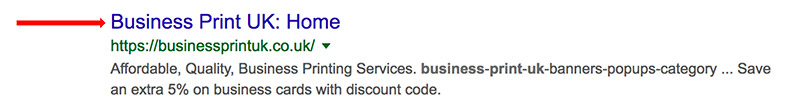
- Page URL: This is the actual web address of the page.
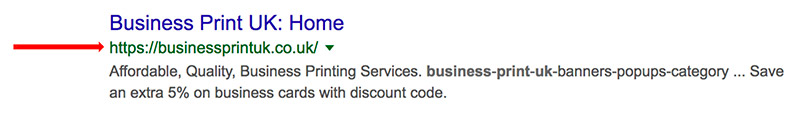
- Meta Description: This text will appear under your website page/post/product title in searches in Google etc. It needs to be eye catching but relevant. It is your opportunity to catch a searcher’s attention and compel them to click onto your page/post/product. You should let them know what the page/post/product offers them in relation to what they are looking for. It should be between 120 and 156 characters long, including spaces.
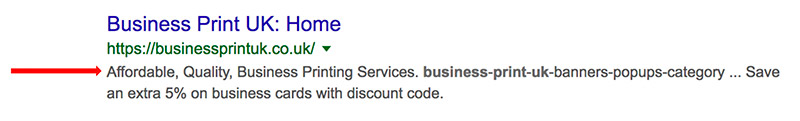
- SEO Focus Keyword: This is the key phrase that you want this page/post/product to be found for. It has to be different for each page/post/product and should be a phrase that people search for. And it must appear in the first paragraph of the content, the meta description and the page SEO title. If possible also include it in the image names for that page/post/product.
- Featured Image: This is the image that will represent this page/post/product if it appears elsewhere. For example this page/post/product may be featured on the home page and this will be the image that is shown.
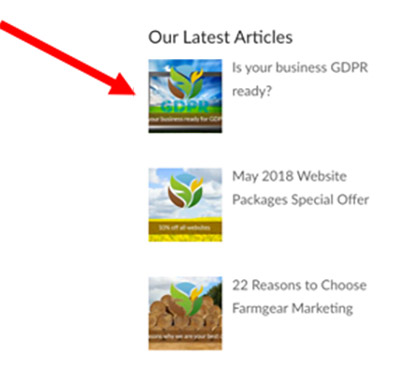
Here is an over simplified example of the correct way to use the SEO focus keyword ‘blue widgets’ on a product that is a blue widget and, in this case, not expensive.
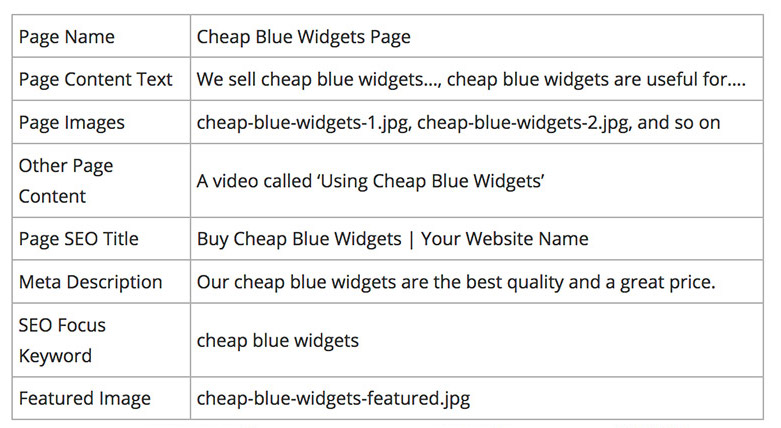
*Note that some pages do not need the SEO elements, such as the GDPR page.
What are your keyphrases?
There are a few ways of choosing your keywords, for example:
- Guessing
- Googling
- Specialist research
The benefit of specialist research is that this will give you not only your best keywords i.e. ones that people are searching for, but also the ones that your competitors are not using.
The mechanics of this research is immaterial, but does involve the use of specialised and costly software.
The Yoast SEO Tool
Your website will include the Yoast SEO tool that guides you through the basic SEO described above on a page by page basis. There is a handy ‘traffic light’ system that guides you to getting the green light for your SEO on that item. If you are missing any SEO elements you will get a red light, if you are only missing some then it will be an amber light.
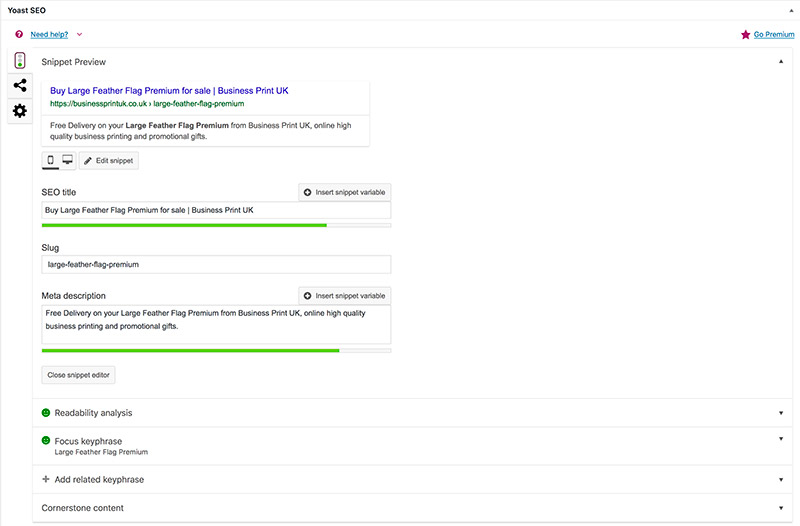
N.B. We will be migrating all our client sites to a new tool and will update this article asap.
Your website dashboard also features an online User Manual where there are videos, among other things, showing you how to do this SEO work.
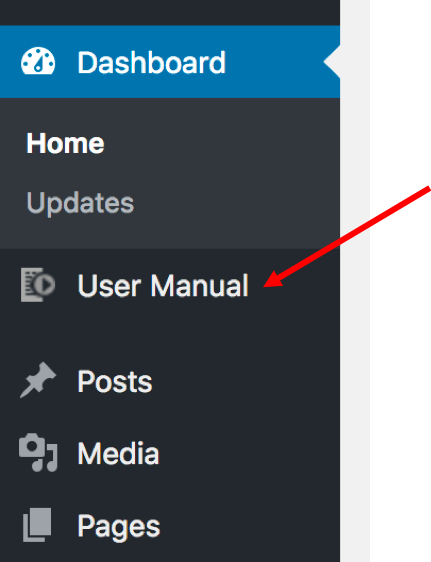
If you require us to write any copy for you, format your images and/or continue with any SEO work we have a range of Extras you can purchase for those services.
